This App Provide Stunning Features

Category or Keyword search filtering

User Registration and authentication

A contact enquiry form

Auto suggest product keywords

Category sidebar, up to 4 level drop down

Dynamic style changing

Paypal and other offline payments

Dynamic products pagination
Search auto suggestion
On the main screen/home page in the app we have a search that comes up with auto suggestion keywords to ease the user experience.
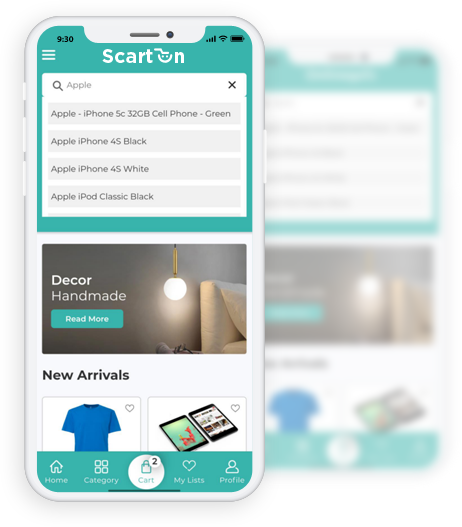

Theme
Select your preferred theme from the list of themes from the back-end and see the change on the app!..
Categories
The categories side menu let the user to find the products by category of their choice.

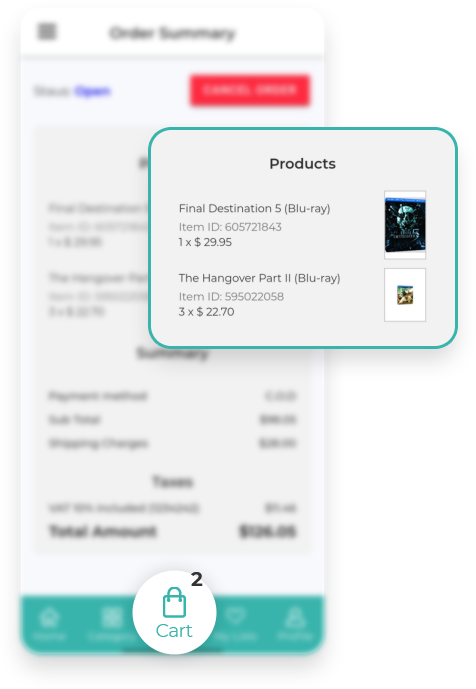
Cart
The cart page contains information about the products that were added to buy.
The footer cart menu tracks the number of item added to cart dynamically.
Orders and order detail
The user can see the list of orders they have made in list view and can view them in detail.
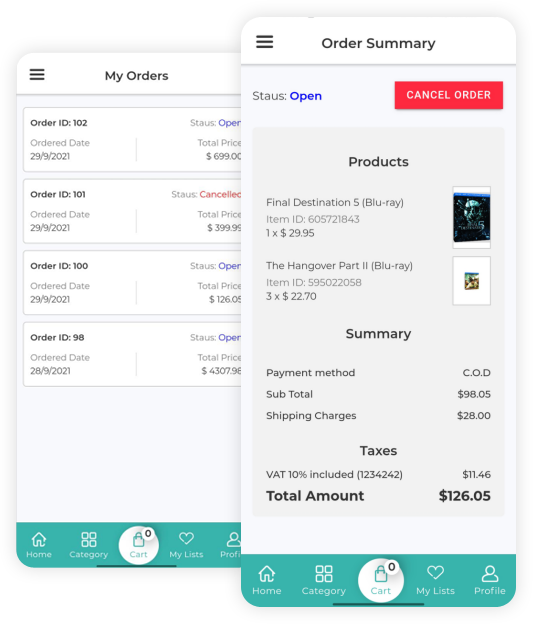
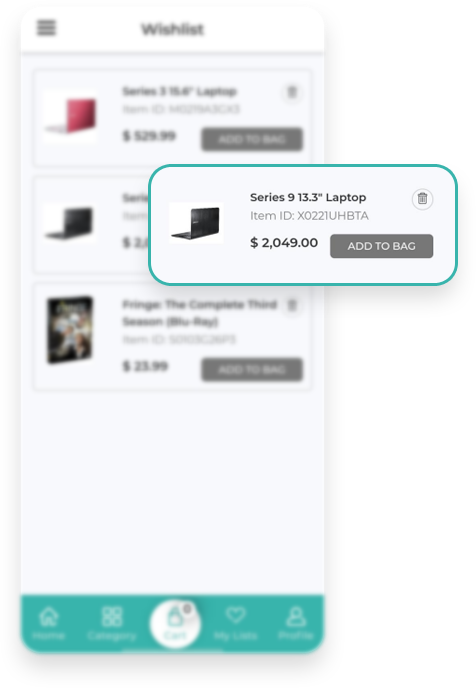
Wish list
The user can view their favourite products they have wish listed in the wish list page and can add it to the cart if they want to do.
User actions
The user can either login to their existing account or can sign up for up for one.
Each form is made with validations such as wrong password, existing email error etc…
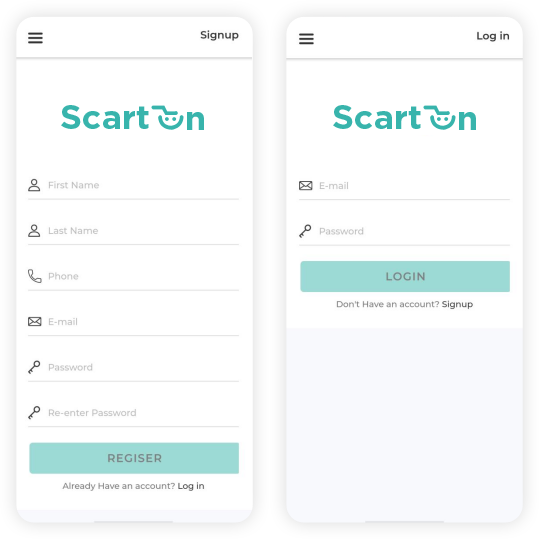
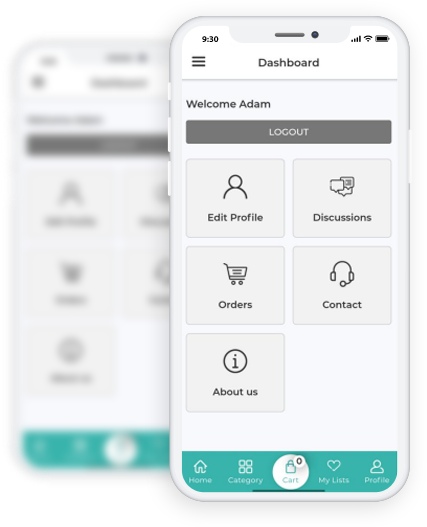
User Dashboard
The user dashboard has quick action buttons that make users to navigate to different pages at ease.
The user can either login/logout or register.
The orders and edit profile pages are accessible only if the user is logged in.
Do you build Cs-Cart Mobile application for a Cs-Cart store?
Yes! We build Cs-Cart mobile application that connects your Cs-Cart store website through the Cs-cart addon.
Will it be compatible for both Android and Ios devices?
Yes! This mobile application runs stable and compatible for both Android and Ios devices.
How to purchase this Cs-Cart mobile application?
Submitting required information on contact form or by dropping a mail at Support@bugtreat.com
How to explore the entire feature of the Cs-Cart mobile application?
Download this Scarton Cs-cart Mobile application, available on both Play store and Appstore and explore the powerpacked features of the application
Can you customize the Cs-cart mobile application?
We can customize the mobile application according to your requirements.
Do you provide free support after purchasing the application?
Of course! We provide a free support for six months after purchasing the application.
Does this Cs-Cart mobile application can be white labelled?
Yes! You can provide your brand representations of Logo, name, etc.., on this mobile app and publish on marketplaces.
Is this app developed for B2C Cs-Cart store?
Undoubtedly! This Cs-Cart mobile application is developed for Cs-Cart B2C.
Why should I prefer this Cs-Cart mobile application?
We the team expertise on Cs-Cart Design and Development since decade can easily analyze the requirements and provide an excellent Cs-cart mobile application for your Cs-Cart store.
Will your team support me after my app get live on the app store?
Yes, we there for you to support for your regular updates, custom changes to maintain daily active users.