Top 10 Best Web Analytics Tools
Feb 27, 2017, by admin
In any business websites, tracking statistics and analytics of the data is said to be one of the most pivotal reasons to decide the success or failure of the business. There are plenty of tools out there that can turn all of that collected information about analytic tools into an easy to report that gives you much-needed insights into your unique website visitors.
Google Analytics is a freemium web analytics service offered by Google that tracks and reports website traffic. This tool will generate a report for your website that includes information about visitors, traffic sources, demographics, visitor location, goals, content, behaviour and e-commerce. Google Analytics also has a lot of adequate features.
 Clicky analytic tool also offers a free service, if you have only one website and a Pro account for a multiple site holders with monthly fee. Provide a high level of detail on every segment of visitors. Clicky lets you view every visitor and every action they take on your web site also Its analytics feature is nearly as good as Google Analytics.
Clicky analytic tool also offers a free service, if you have only one website and a Pro account for a multiple site holders with monthly fee. Provide a high level of detail on every segment of visitors. Clicky lets you view every visitor and every action they take on your web site also Its analytics feature is nearly as good as Google Analytics.
3. Kissmetrics ($149 per Month)
Kissmetrics is another analytics tool that allows clients to track the movements of individual visitors throughout their websites and lets you understand what leads to user adoption, engagement and churn. Be proactive to drive retention Kissmetrics will help you in customer acquisition, customer retention and user engagement and behaviour from hosted site. It’s focused particularly getting data surrounding only traffic.
4. Mint ($30 per Month)
Mint is an extensible, self-hosted web site analytics program. Its interface is transparent. Visits, referrers, popular pages and searches can be viewed at a glance on Mint’s dashboard. You can avail the real-time statistics with Mint. It has attractive interface and onetime cost, instead of a recurring subscription.
5. Chartbeat ($9.95 per Month)
Chartbeat keep the constant watch on your visitors and what they are doing on your website. Chartbeat focus primarily on real time data, analytics, Instant audience analytics and robust dashboard. It gives you the information you need in order to make the adjustments necessary to your content or design.
6. Woopra ($79.95 per Month)
Woopra is another tool that also real time analytics tracking. Woopra’s customer intelligence platform is both customizable and adaptable, to meet your unique business needs. Woopra particularly targets customer engagement. This can be great feature to boost your Commerce site to interact with customers. It allows you to chat live with individual site visitors.
7. Crazyegg ($9 per month)
Crazy Egg is paid analytic tool. It gives you a visual picture of visitor’s behaviour on your Web page. Crazy egg focuses real time tracking for multiple websites. This kind of tracking helps you see what areas are catching the most attention and interaction from visitors. Getting all analytic data and tracking reports like visitor location, engagement and exit pages.
8. Mouseflow ($13 per month)
Mouseflow is paid web analytic tool which is passed on to built a conversions tracking and understand visitors and take actions. Mouseflow tracks clicks, mouse movement, scrolls, forms, and more. Mouseflow provides heatmaps to summarize where people click/touch, move the mouse, scroll, pay attention, and location. It shows key behaviours in a simple, easy-to-read format. Mouseflow forms helps you uncover issues, improve usability, and increase conversions among different segments of visitors.
Piwik is the leading open-source analytics platform that gives you more than just powerful analytics like User privacy protection, User-centric insight customisable and extensible. Piwik analytics with android apps, the tool supports you to check your web traffic and analytics report anytime you need. Piwik is free web analytic tool and allows you to track multiple websites.
Open Web Analytics (OWA) is open source web analytics software that you can use to track and analyze how people use your websites and applications. OWA is licensed under GPL and provides website owners and developers with easy ways to add web analytics to their sites using simple Javascript, PHP, or REST based APIs. OWA also comes with built-in support for tracking websites. If you have hosted multiple websites then this tool is a great fit for you.