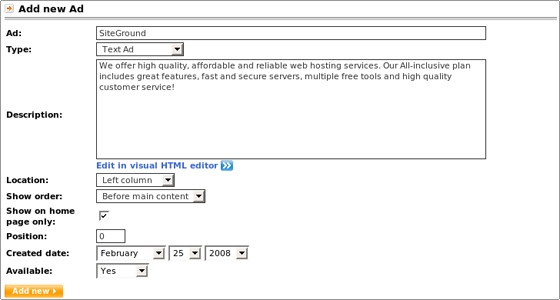Cs – Cart Tutorial – How to Add Banner to your Cs Cart Online Store
May 25, 2012, by admin
To add a banner to your online store, you should login to your CS-Cart admin area and go to Look and feel -> Manage Ads.
You can add a graphic banner or a text ad. If you want to add a graphic banner, you will be given the option to add an image to your ad. If you want to add a text ad to your online store , you will be given the option to write the text for it.
When you are ready with your ad, you should click on Add new. This will add the banner to your online store’s home page.