Cs Cart Tutorial – How to Create and Manage Category in Cs-Cart Shopping Cart Website
Jun 04, 2012, by admin
Creating and Adding Categories in Cs-Cart
In order to create a category, you should login to your CS-Cart admin area and go to Add new category under the Catalog menu.
Once there, you can choose the category location, its name and an image for it. You can also add a description for the category, choose a page title, META description and keywords, etc:
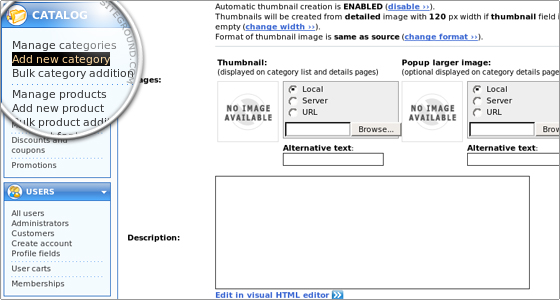 All options are self-explanatory and you shouldn’t have any problems configuring the category. When you are done, you should click Add new to create the new category.
All options are self-explanatory and you shouldn’t have any problems configuring the category. When you are done, you should click Add new to create the new category.
You can modify/delete existing categories from the Manage categories option under the Catalog menu.
How to Create and Add Products in Cs-Cart Shopping Cart Website
Creating and Adding Products in Cs-Cart
Creating products is similar to creating categories, the only difference being the several more settings you need to configure when adding a new product. To create a product, you should go to Add a product located under the Catalog menu.
Again, all settings are self-explanatory and you should have no problems adding a product.
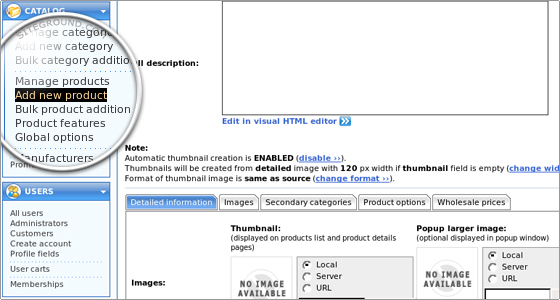
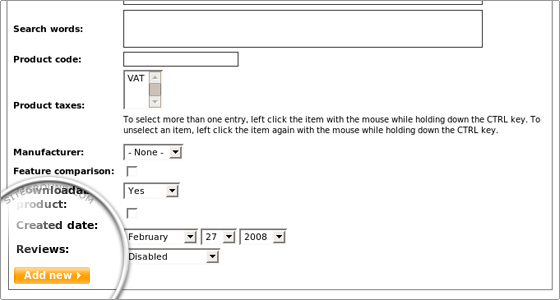 To add the new product, you should click the Add new button at the bottom of the page.
To add the new product, you should click the Add new button at the bottom of the page.
You can modify/delete/clone existing products from the Manage products option under the Catalog menu.

