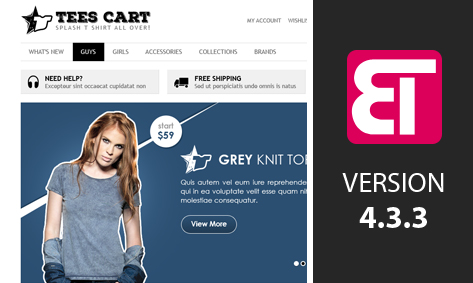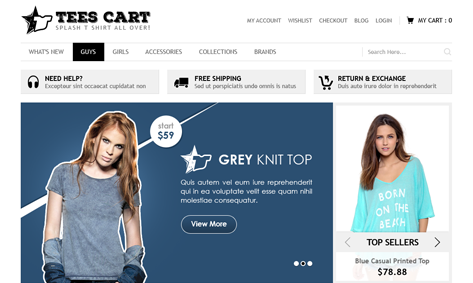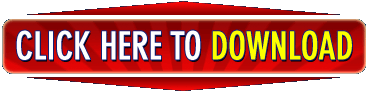Download Tees Cart: T-shirt Shop Ecommerce Website Template – Bugtreat Technologies
Oct 09, 2015, by admin
Tees Cart – Cs-cart(4.3.3) with responsive template which is specially designed to make online store to sell tees for Men and women…simplicity and our functionality will satisfy your needs and requirements. It is effective theme for any kind of shop with stylish design and easy to use with a professional looking clean layout.
Features :
- Smooth Carocel slider in homepage.
- Attractive Responsive theme.
- Attractive Homepage Layout.
- Single Column Layout on Homepage.
- Two Columns Layout in other inner pages.
- Attractive Footer Block.
- PSD Source files are included.
- Cross browser compatible.
- Detailed instructions for template installation are provided with the package.
Installation Guide :
- Backup all the files and database of your site. Do not forget always make a backup of your store before any changes! It does not matter if the changes are small or big and if they are concerns database or not.
- Unpack the template package to your local computer.
- Upload the theme files and folders to the var/theme_repoistory directory of your CS-Cart installation.
- Log in to the admin area.
- Choose the store where you want to install the theme (skip this step for CS-Cart Multivendor edition).
- Go to the “Design” -> “Themes” page.
- Click to the “Install themes” tab and install the template name you downloaded or other color variation (Click to the icon -> Install).
- On the “General” tab you will see the new theme installed in the “Available Themes” section.
- Click to the “Select” menu item in the icon dropdown under the theme picture. Now the theme installed and selected.
- After the theme activation Layouts settings must be DONE.
- Go to Admin -> Design -> Layouts
- Please click the “Import location” button and locate the (.XML) file provided in our template package
- Go to the “Design -> Themes -> Customize Theme”.
- On the template editor panel switch the correct preset for the template.
- Clear the cache of your store (Administration -> Storage -> Clear cache).
- Enjoy.
Requierments :
- Template compatible with cs-cart ultimate edition V4.3.3
- Adobe Photoshop CS+
- Adobe Dreamweaver 8+ (or any php-editor);
- Winrar or Winzip for extracting