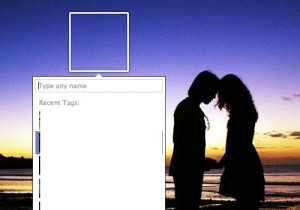Facebook Problems And Solutions
May 04, 2013, by admin
Nowadays its tough to see people without Facebook id so that its leading as an no 1 social network site all over the word the success for the Facebook is its user friendly anybody can understand the Facebook functions but some irritating features are also in Facebook now we going to see like that problems and the solutions for it
Tagging :
A tag is a special kind of link. When you tag someone, you create a link to their timeline. The post you tag the person in may also be added to that person’s timeline. For example, you can tag a photo to show who’s in the photo or post a status update and say who you’re with. If you tag a friend in your status update, anyone who sees that update can click on your friend’s name and go to their timeline. Your status update may also show up on that friend’s timeline.
Problem :
Stressed out with too much unsolicited tagging by friends on Facebook? Granted that tagging is fun, but when your friends starts tagging your name in too many unrelated photos and videos, or just to get their photos or messages onto your Wall for your ring of friends to see, it starts to become rather annoying.
Another thing is when your Facebook account is blocked it will ask you two optithons for unblocking your account they are
- Through Mobile Verification code
- Identifying the Photos Which you are Tagged
Many of us will not register the mobile no in the Facebook for many reasons in that time we need to go with the second option identifying the tagged photos in that time because of unwanted tags you can’t able to find wher you was tagged because of that you can’t able to recover your account
Solutions :
Posts you’re tagged in can appear in news feed, search and other places on Facebook. Timeline review is part of your activity log and lets you choose whether these posts also appear on your timeline.
When people you’re not friends with tag you in a post, they automatically go to timeline review. If you would also like to review tags by friends, you can turn on timeline review for tags from anyone:
- Click
 at the top right of any Facebook page and select Account Settings
at the top right of any Facebook page and select Account Settings - In the left-hand column, click Timeline and Tagging
- Look for the setting Review posts friends tag you in before they appear on your timeline? and click Edit to the far right
- Select Enabled from the dropdown menu
Remove Tagging :
Hover over the story, click  and select Report/Remove Tag from the dropdown menu. You can then choose to remove the tag or ask the person who posted it to take it down.
and select Report/Remove Tag from the dropdown menu. You can then choose to remove the tag or ask the person who posted it to take it down.
You can also remove tags from multiple photos at once,
- Go to your activity log
- Click Photos in the left-hand column
- Select the photos you’d like to remove a tag from
- Click Report/Remove Tags at the top of the page
- Click Untag Photos to confirm
Unknown Person Posting On your Wall :
Problem
Its like the unknown person comes to your home without your permission this cause many problems if some unknown person post a nude or unwanted photos or comment in your wall it will make others and your friends make a bad impression on you
Solutions
Only your friends can post on your timeline. To prevent your friends from posting on your timeline:
- Click
 in the upper-right corner of any page and select Account Settings
in the upper-right corner of any page and select Account Settings - From the left-hand column, click Timeline and Tagging
- Find the setting Who can post on your timeline? and click Edit to the far right
- Select Only Me from the drop down menu
Game/app Request :
If you want to ignore all app invites from a specific friend:
- Click
 at the top right corner of any Facebook page and select Account Settings
at the top right corner of any Facebook page and select Account Settings - Click Blocking in the left-hand column
- Next to the header Block app invites, enter the name or email address of the person you want to stop receiving app invites from
People will not be notified when you block them.
Stop E-mail notification :
Are you getting too many Facebook notification in your email inbox?
Go un-tick them all here and click save at the bottom when done
http://www.facebook.com/editaccount.php?notifications
If you are getting emails from a “Group” visit the group and look at the upper right side.Edit Settings and un-tick the email notification box.
And now you can enjoy the Facebook without any disturbance