How to Delete your Facebook Friends Quickly
Jul 03, 2012, by admin
 Easy steps to Delete friends on facebook
Easy steps to Delete friends on facebook
1.Log into Facebook.
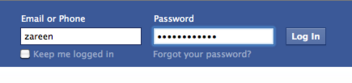 2.Navigate to your profile page and click on your Friends box.
2.Navigate to your profile page and click on your Friends box.
 3.Find the friend you would like to defriend, and hover over their name until a box appears. If you have a lot of friends, you can search for a specific one in the search box.
3.Find the friend you would like to defriend, and hover over their name until a box appears. If you have a lot of friends, you can search for a specific one in the search box.
 4.Hover over the Friends checkmark, then click Unfriend.
4.Hover over the Friends checkmark, then click Unfriend.
 A warning message will not be sent to your friends, so feel free to delete as many friends as you want.
A warning message will not be sent to your friends, so feel free to delete as many friends as you want.
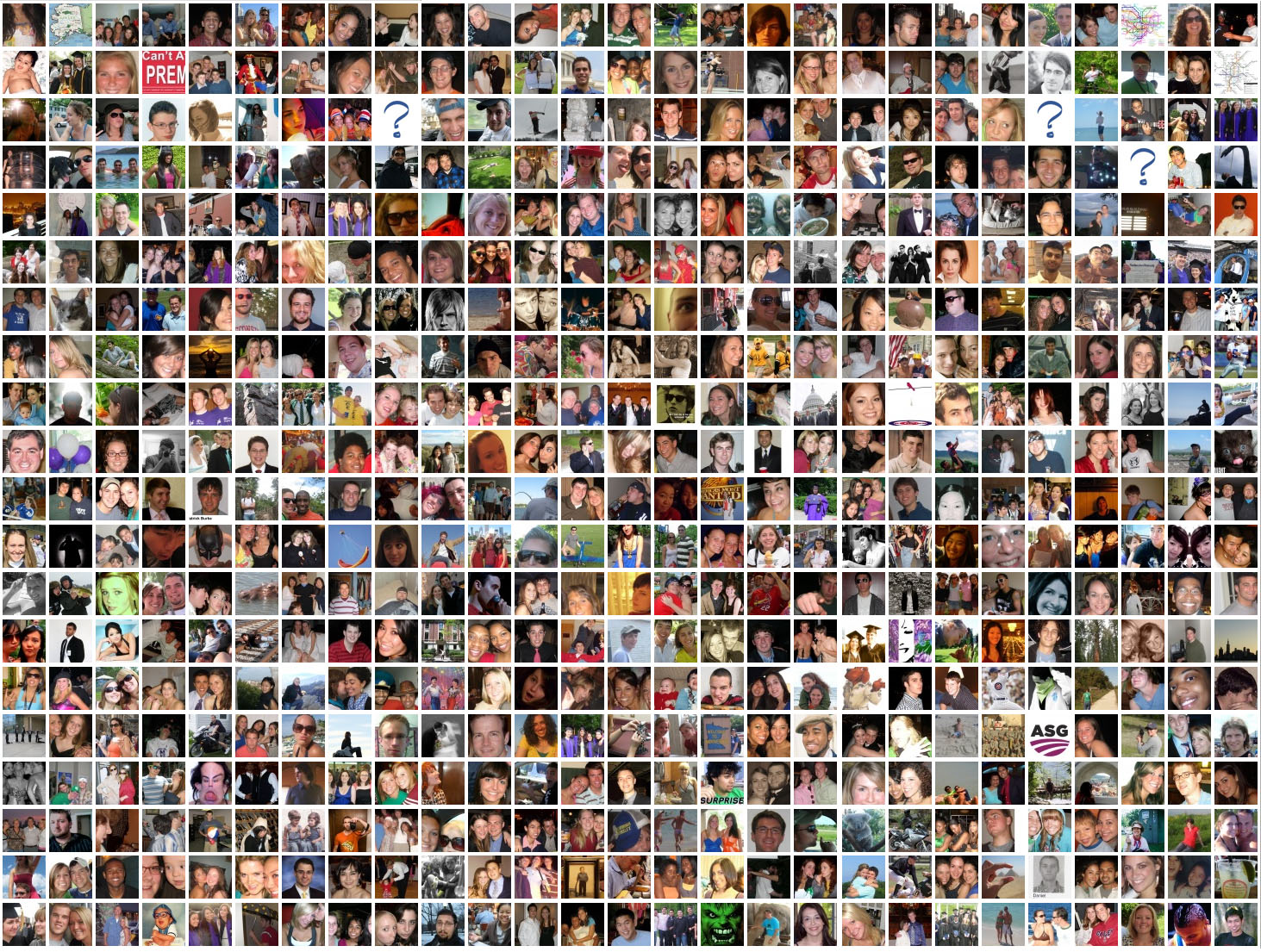 If you really want to cut off all ties with someone on Facebook, block them. In addition to removing the person from your friends list, this will also prevent them from finding you by search and seeing your profile (although they may be able to find you and see your profile when they’re not logged in, depending on your privacy settings). They will become invisible to you in the same way. But, you may still be haunted by your connection with them through third-party applications.
If you really want to cut off all ties with someone on Facebook, block them. In addition to removing the person from your friends list, this will also prevent them from finding you by search and seeing your profile (although they may be able to find you and see your profile when they’re not logged in, depending on your privacy settings). They will become invisible to you in the same way. But, you may still be haunted by your connection with them through third-party applications.
 Keep in mind that they will still be able to see your comments
Keep in mind that they will still be able to see your comments  on content that is posted by a mutual friend. You will see their comments as well.
on content that is posted by a mutual friend. You will see their comments as well.
Blocking is temporary; you can undo a block later, but you’ll have to send them a new friends request to be Facebook friends again.

