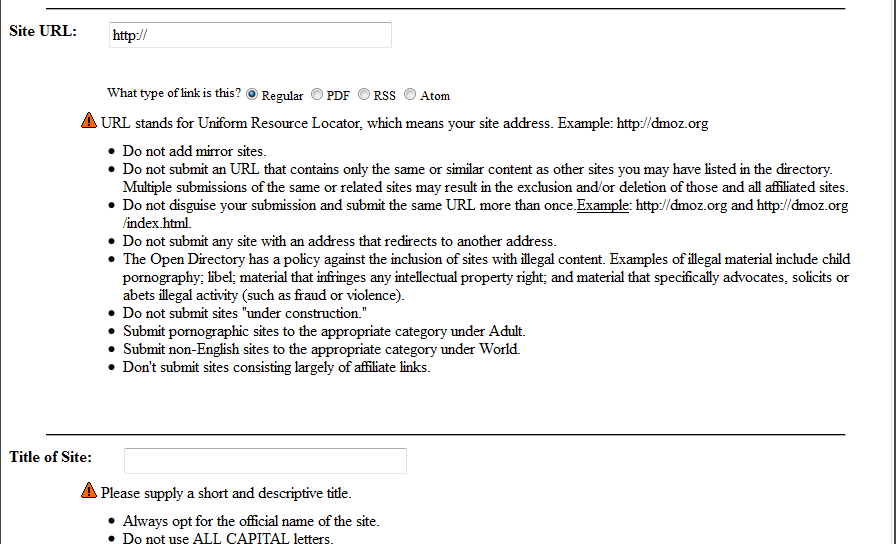How to submit a website to dmoz
Aug 07, 2013, by admin
Here are the steps to submit a website to DMOZ follow the steps given below
1. Visit the dmoz directory website
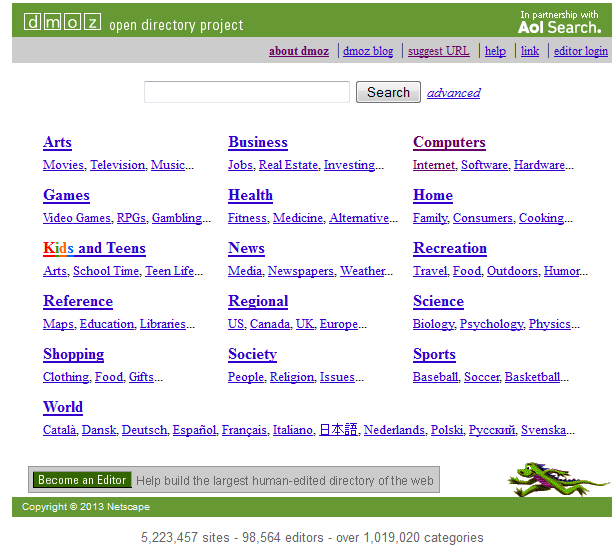 2.Review the top-level categories and click on the most appropriate category to fit the website that you will be submitting.
2.Review the top-level categories and click on the most appropriate category to fit the website that you will be submitting.
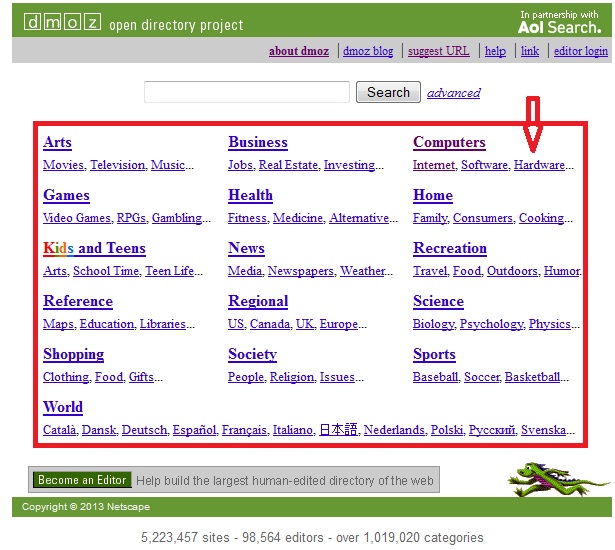 3. Choose a subcategory until you are at the lowest possible category. Although not always, it will generally be a small category with no more subcategory links at the top.
3. Choose a subcategory until you are at the lowest possible category. Although not always, it will generally be a small category with no more subcategory links at the top.
4. Click suggest URL which is the third link from the left in the gray bar of links at the top of the webpage
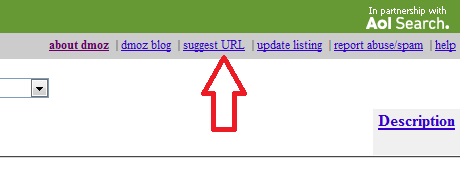 5.The other window will be open in that Read the guidelines and rules thoroughly that are on the website submission page.
5.The other window will be open in that Read the guidelines and rules thoroughly that are on the website submission page.
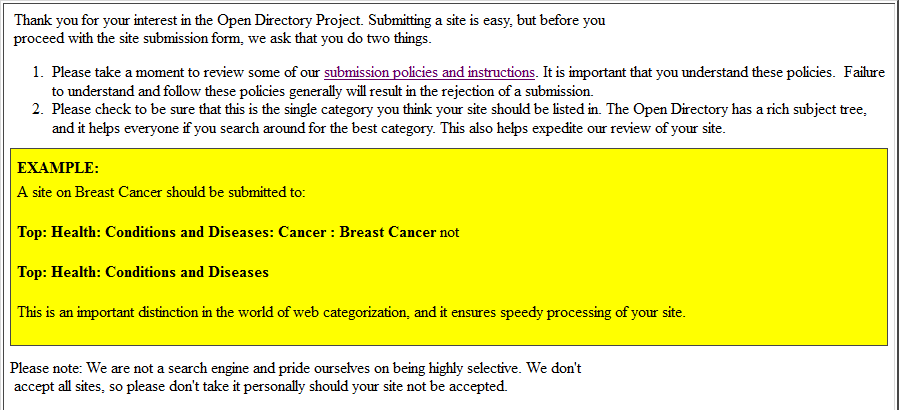 6. Fill out the submission information so that it is complete while following all of the submission guidelines
6. Fill out the submission information so that it is complete while following all of the submission guidelines
7. After finishing the submission form read the submission agreement and once complete and you agree with it, press submit.
8. Wait for the website to be indexed. All of the website submissions for each category are reviewed by volunteers who spend their time to review the website submissions.