Html tutorial – How to change text color in html page
Jul 20, 2012, by admin
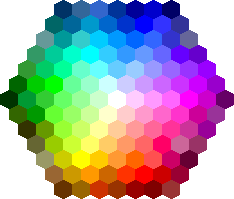 HTML is a simple mark-up language, used to design simple web pages. Here are some simple steps to direct you through the use of HTML tags to change the color of text using the <font> tag.
HTML is a simple mark-up language, used to design simple web pages. Here are some simple steps to direct you through the use of HTML tags to change the color of text using the <font> tag.
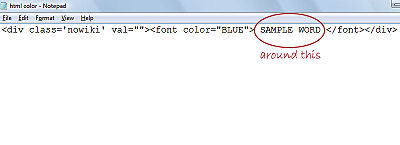 Steps to change text color in html page
Steps to change text color in html page
1.Select a color to use for your font. Keep in mind that colors that are similar on the color range to your background should not be used as the font as they will make it difficult to read the text.
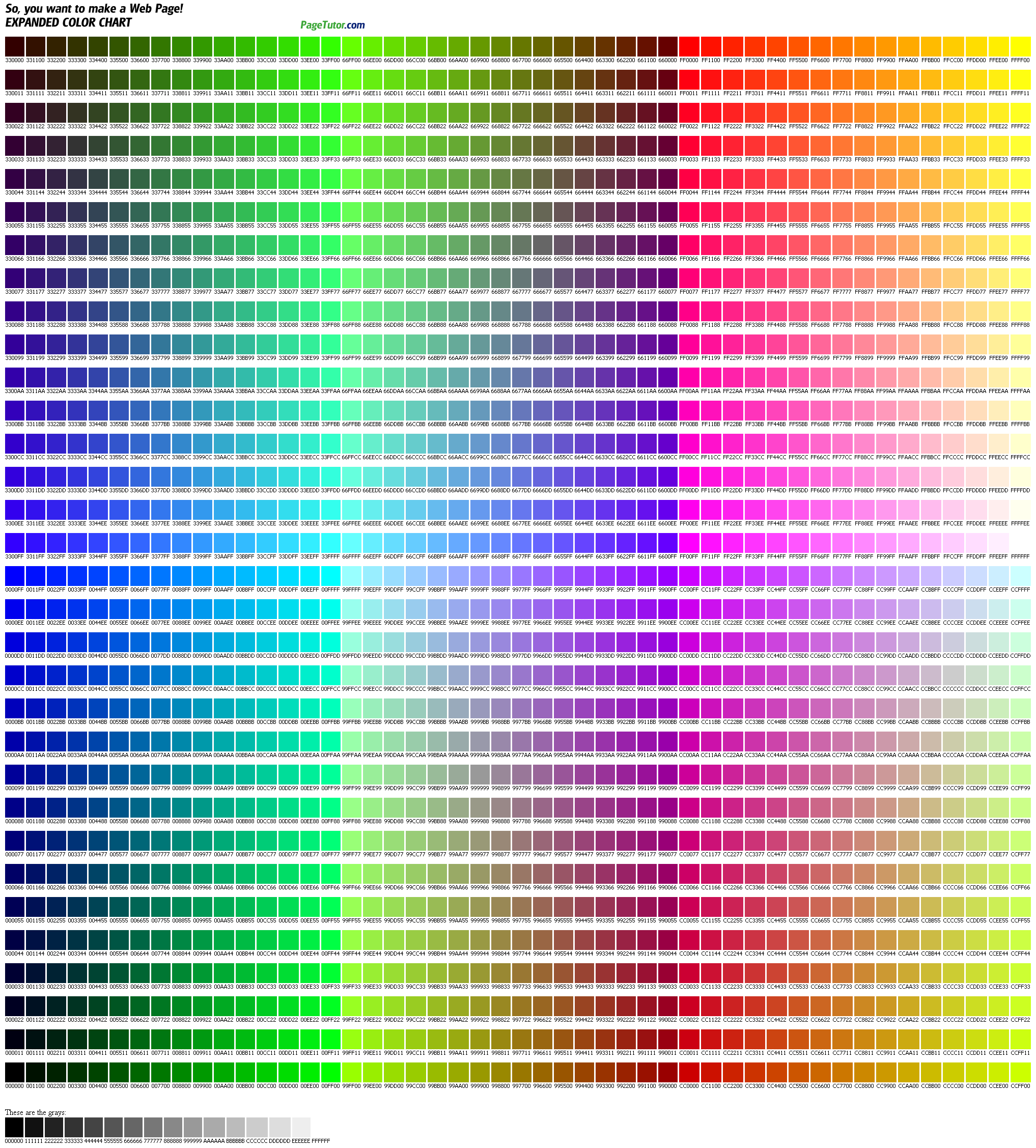 2.Insert <font color=”color”> around the area you want colored.
2.Insert <font color=”color”> around the area you want colored.
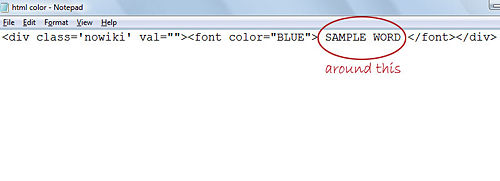 3.To change back to the default text and end the coloring use </font>
3.To change back to the default text and end the coloring use </font>

