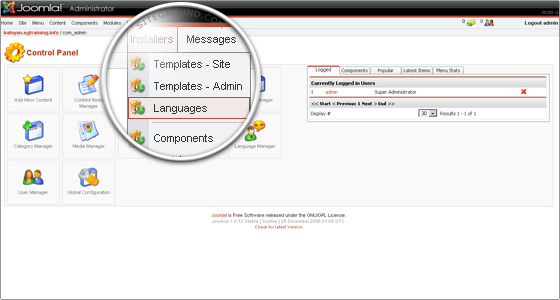Joomla Tutorial – How to Add New Language to Joomla Cms Site
Jun 13, 2012, by admin
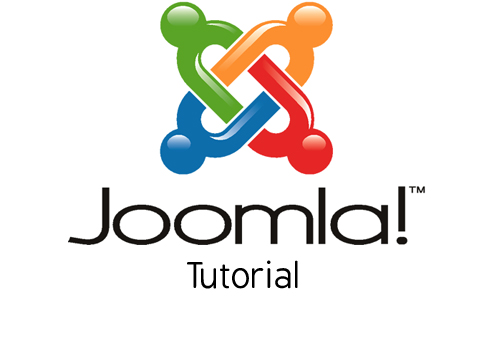 This tutorial will show you how to manage and install new languages to your Joomla website. You can check the Joomla’s official repository for the list of available translations that you can use.
This tutorial will show you how to manage and install new languages to your Joomla website. You can check the Joomla’s official repository for the list of available translations that you can use.
How to Add New Language to Joomla Cms Site
When you enter the administration panel, you will first see the index page with all management options.
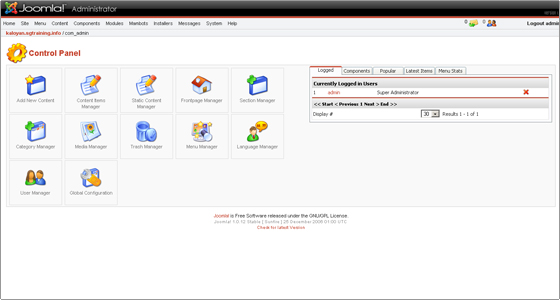 If you’d like to add a new language pack to your Joomla installation, please, visit the Joomla Extentions – Languages page and download the language pack of your choice. Then, please go to the Installers menu and select Languages.
If you’d like to add a new language pack to your Joomla installation, please, visit the Joomla Extentions – Languages page and download the language pack of your choice. Then, please go to the Installers menu and select Languages.
Press the [Browse] button to locate the installation pack for your language…
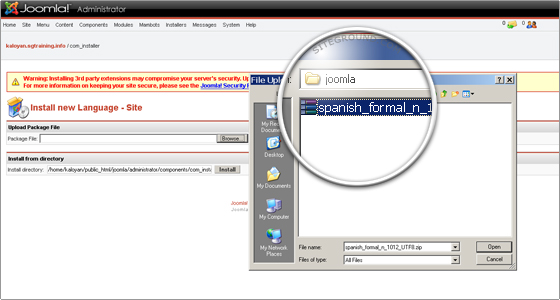 …and then select the [Upload File & Install].
…and then select the [Upload File & Install].
Wait for the confirmation and press the Continue.. link. From the listed languages select the new one and then click the [Publish] icon.
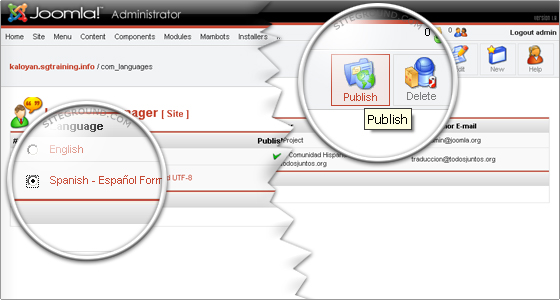 Now you have successfully installed a new language pack on your Joomla system.
Now you have successfully installed a new language pack on your Joomla system.
Next we will set it as default. For this purpose please go to Joomla’s admin panel: Global Configuration -> Site, the Locale tab. In the Language option choose the newly installed one and this will automatically set it as default for your site.
Well done! You have successfully changed the language of your Joomla!