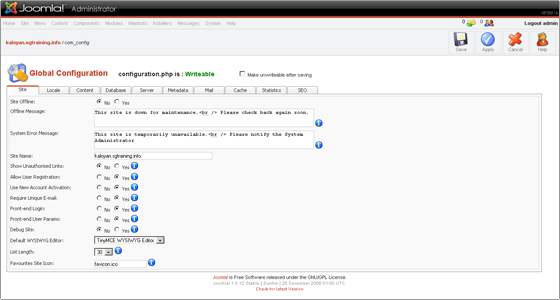Joomla tutorial – How to Administer Joomla 1.0 Website
Jun 18, 2012, by admin
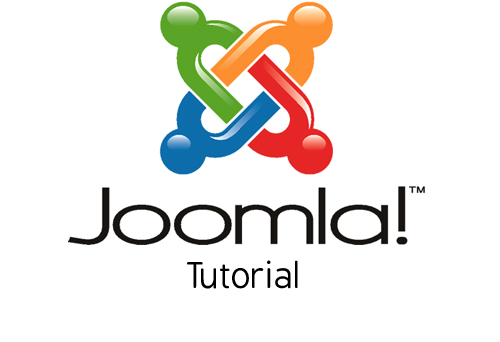 Site, Locale, Content
Site, Locale, Content
Now we can start tuning your Joomla, including changing the default language. In your administrator’s panel visit Site – > Global Configuration.
In the first Site tab you can:
- make your website unavailable to the public while it is still in development
- change the offline message;
- choose a Site Name (Company Name) for your website – that would be the <title> tag of your website;
- change the default HTML editor, and
- the number of items in each list.
- indicate locale different from the default one;
- change the TimeZone settings.
- select the language that the site will display – it can be picked up amongst the ones already installed and published language packs on your Joomla system.
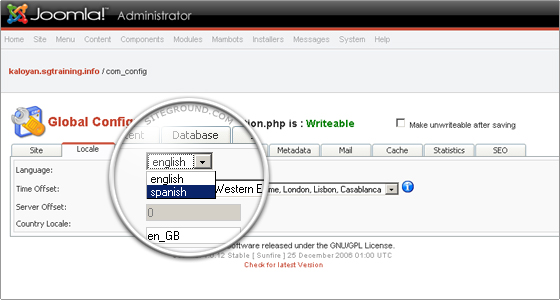 In the Content tab you can choose whether to display the printer-friendly version link in your content.
In the Content tab you can choose whether to display the printer-friendly version link in your content.
For those of the options that sound unfamiliar to you, additional information can be obtained when hovering with the mouse pointer over the blue ‘i’ circle at the end of each row.
If you have to change the database setting, you can do this in the Database tab. The server, database name, user and password can be edited from that tab.
We do not recommend changing the default Database, Server, and Cache tabs, unless you know what you are doing. Any incorrect setting in these sections could render your Joomla-powered website to be inaccessible.