joomla Tutorial – How to install Events Calendar component and module in joomla website
Jul 07, 2012, by admin
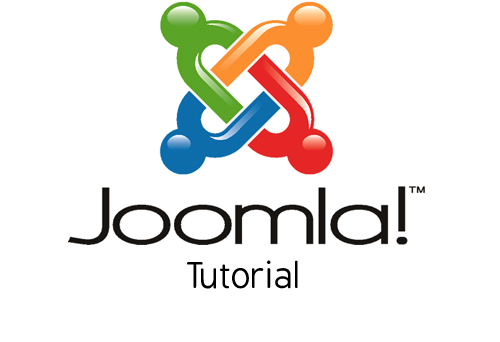 For a Calendar solution, we decide the Events Calendar Joomla addon. To install this addon please follow the instructions below:
For a Calendar solution, we decide the Events Calendar Joomla addon. To install this addon please follow the instructions below:
Step 1: Download the Calendar Component and Module
The needed packages can be download from:
http://extensions.joomla.org/component/option,com_mtree/task,viewlink/link_id,95/Itemid,35/
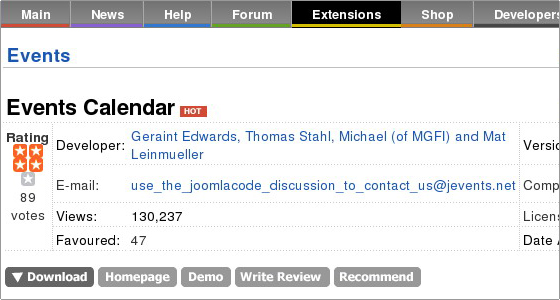 You should use the download link than choose the latest versions for com_events and mod_events available on the page.
You should use the download link than choose the latest versions for com_events and mod_events available on the page.
Step 2: Install Calendar Component (com_)
Install the .zip package of the component from the administrator panel of you Joomla. From the menu, you should choose Installers -> Components
Next, please, click the [Browse] button and navigate to the downloaded .zip archive. Open it and click the [Upload File & Install] button.
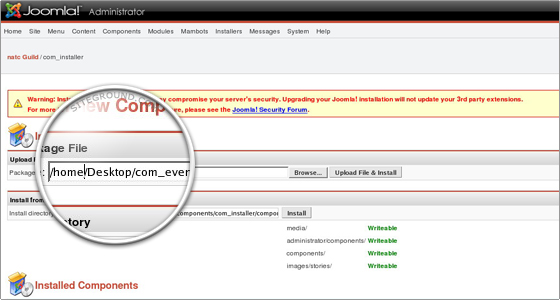 Step 3: Install Calendar Module (mod_)
Step 3: Install Calendar Module (mod_)
Install the .zip package of the module from the administrator panel of you Joomla. Please, navigate to Installers -> Modules from the top menu.
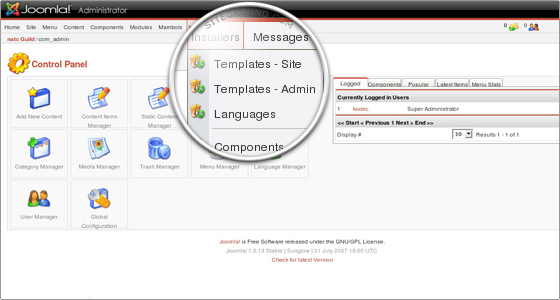 Then click the [Browse] button and navigate to the downloaded .zip archive. Open it and click the [Upload File & Install] button.
Then click the [Browse] button and navigate to the downloaded .zip archive. Open it and click the [Upload File & Install] button.
Well done! The calendar module can now be published via Modules -> Site Modules
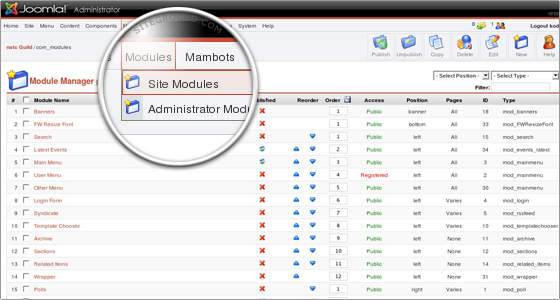 It will be listed there as Latest Events.
It will be listed there as Latest Events.
If you experience problems with the installation of Events Calendar, do not hesitate to contact your SiteGround support team. With your SiteGround Joomla Hosting account you get Free and Professional Joomla Installation, and an affordable Events Calendar integration.

