Joomla Tutorial – how to install virtuemart shopping cart solution on joomla 1.0
Jul 03, 2012, by admin
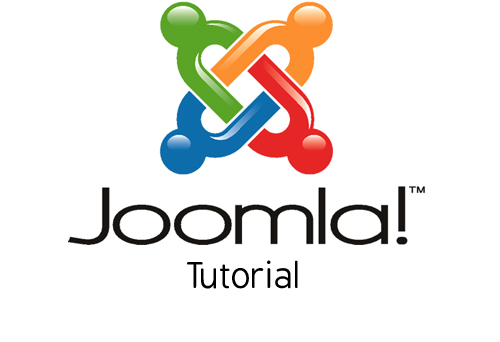 Installation VirtueMart on joomla 1.0 manually
Installation VirtueMart on joomla 1.0 manually
To install VirtueMart on an existing Joomla website, you have to install the core Virtuemart component and module. The installation steps are easy and instinctive.
First, go to www.virtuemart.net and download the complete package of the shopping cart, called VirtueMart_x.x_COMPLETE_PACKAGE.zip.
Next, extract this file on your local hard drive, to find the actual components and modules. Then go to your Joomla Administrator panel and navigate to Installers -> Components.
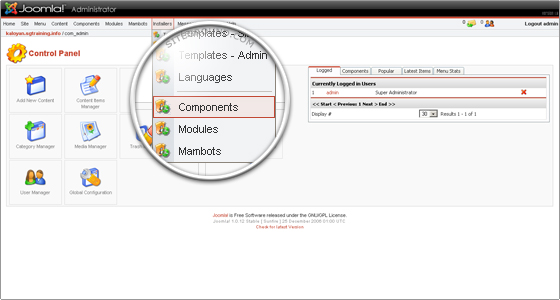 The first thing to be installed is the com_virtuemart.x.x.tar.gz file. Click on the [Browse…] button, select the file and hit [Upload File & Install].
The first thing to be installed is the com_virtuemart.x.x.tar.gz file. Click on the [Browse…] button, select the file and hit [Upload File & Install].
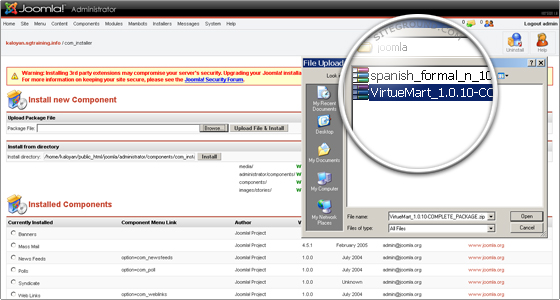 The installation of the core element of VirtueMart is now complete.
The installation of the core element of VirtueMart is now complete.
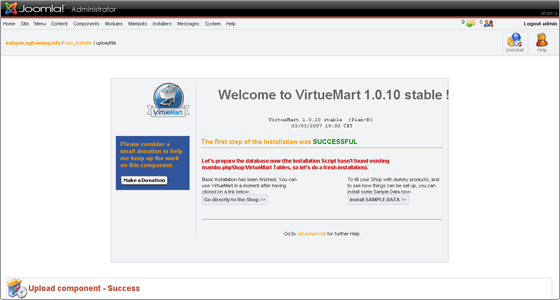 Now, a module has to be installed, to make the functionality of VirtueMart accessible on your site. The procedure is quite similar to the installing of a component, described above. Please, go to Installers -> Modules, browse for the file called mod_virtuemart.x.x.tar.gz and click on [Upload File & Install].
Now, a module has to be installed, to make the functionality of VirtueMart accessible on your site. The procedure is quite similar to the installing of a component, described above. Please, go to Installers -> Modules, browse for the file called mod_virtuemart.x.x.tar.gz and click on [Upload File & Install].
Congratulations! You are now ready to use VirtueMart on your Joomla site!
In Joomla Administrator, go to Components -> VirtueMart and click on the [Go directly to Store] button. DO NOT interrupt this step – it may take a while as some time consuming SQL queries have to be executed. Please check the official installation instructions described in the installation.pdf file included in the main package.
There are additional modules and mambots that can increase the performance and features of your website. These are very well covered in the documentation as well, and are also contained in the complete package archive you have downloaded.

