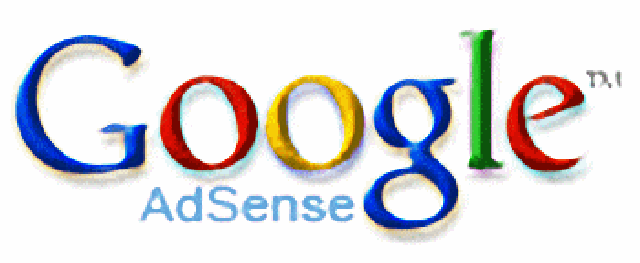Joomla Tutorial – How to use google adsense on joomla website
Jul 09, 2012, by admin
 This tutorial will show you how to use Google AdSense to your Joomla website.
This tutorial will show you how to use Google AdSense to your Joomla website.
How to use google adsense on joomla website
If you would like to use Google AdSense on your Joomla site you would have to add some functionality to your Joomla Administration tool.
First of all you need to download the necessary module. You can find and download Google Adsense Module from here:
Download Google Adsense Module
Please, save it on your local drive, from where you can upload it to your Joomla site later on. As you can see, the application is a Module, so, you need to upload it from your Module menu. Please select Installer -> Modules from your Main Menu.
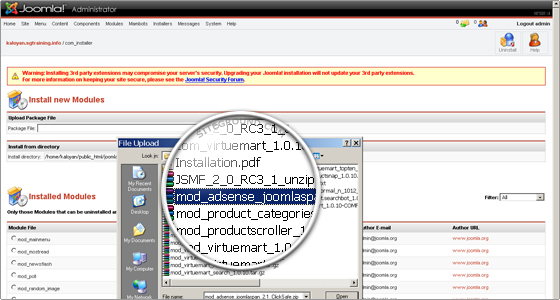 Browse through your files and find the folder with the Adsense Module and press Upload File and Install.
Browse through your files and find the folder with the Adsense Module and press Upload File and Install.
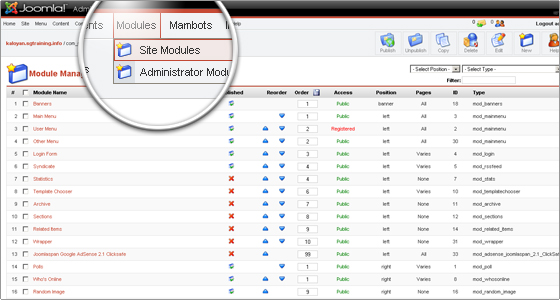 Now you can see the new Module in your Modules -> Site Modules list. Next, please select Site Modules from your Modules menu:
Now you can see the new Module in your Modules -> Site Modules list. Next, please select Site Modules from your Modules menu:
 Find the Google Adsense Module link (please note it could be on your 2nd page) and click it. Here you need to enter you Google AdSense data so that you are able to display Google Ads on your Joomla site.
Find the Google Adsense Module link (please note it could be on your 2nd page) and click it. Here you need to enter you Google AdSense data so that you are able to display Google Ads on your Joomla site.
When you point the mouse cursor over a parameter an Info section pops up and explains the parameter meaning.
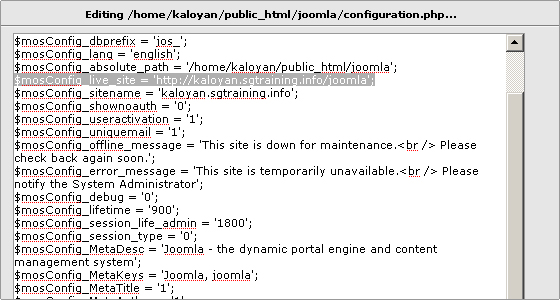 Please, take the necessary data from your Google Adsense html code.
Please, take the necessary data from your Google Adsense html code.
Well done! You have successfully installed the Google AdSense Module on your Joomla site.