Magento Tutorial – How to Use Magento Customer Information Manager
Jun 25, 2012, by admin
 New customers can sign up for your online store through the main page->My account section. They should click on the [Create an Account] button and fill in the details:
New customers can sign up for your online store through the main page->My account section. They should click on the [Create an Account] button and fill in the details:
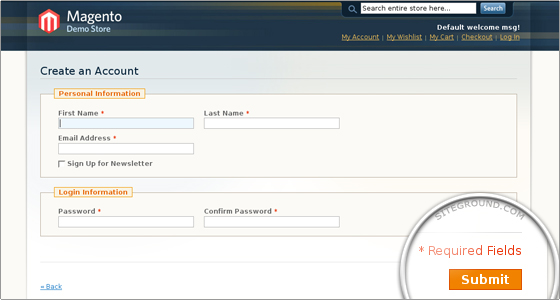 You can add new customers or manage the existing ones through the Customers section in the Magento admin area:
You can add new customers or manage the existing ones through the Customers section in the Magento admin area:
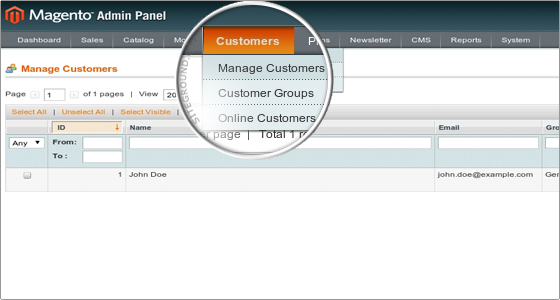 In order to change the customer details, click on the [[Edit]] button.
In order to change the customer details, click on the [[Edit]] button.
There you can alter all customer details, including the username and the password, the address, monitor the orders, the shopping cart, the wishlist items, the reviews and the tags and manage the newsletter:
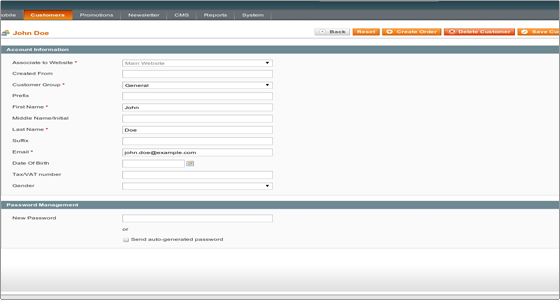 You can add and manage the customers’ groups through the Customers section -> Customer Groups:
You can add and manage the customers’ groups through the Customers section -> Customer Groups:
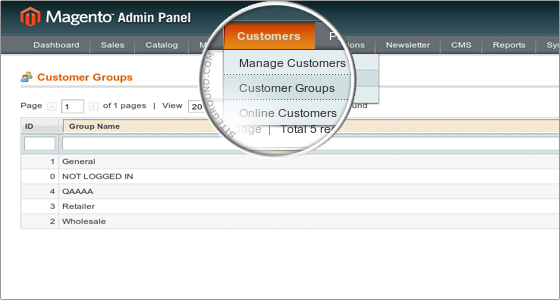 You can monitor the online users from the Customers section -> Online Customers.
You can monitor the online users from the Customers section -> Online Customers.
The newsletters which you will send to your customers can be composed and managed through the Newsletter section in the Magento admin area:
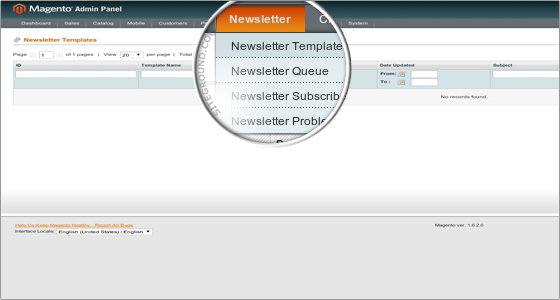 You can create templates, manage the newsletters’ outgoing e-mail queue, include subscribers for the newsletter and check the problem reports.
You can create templates, manage the newsletters’ outgoing e-mail queue, include subscribers for the newsletter and check the problem reports.

