Shopping Cart Tutorial – how to build a php shopping cart website
May 31, 2012, by admin
 This is yet another shopping cart tutorial. But the technique i will discuss is quick and easy to understand, all you need to learn this tutorial is the knowledge of PHP sessions and some array functions. So i am not going to tell you what a shopping cart is? What are sessions and how they work, i will rather jump to how we are going to build a shopping cart.
This is yet another shopping cart tutorial. But the technique i will discuss is quick and easy to understand, all you need to learn this tutorial is the knowledge of PHP sessions and some array functions. So i am not going to tell you what a shopping cart is? What are sessions and how they work, i will rather jump to how we are going to build a shopping cart.
How to Build a Shopping Cart using php
First of all i would like to discuss the database structure for this shopping cart. The shopping cart will have 4 tables, although the shopping process needs only 1 table i.e products, the other three tables (customers, orders and order_detail ) will be needed to store successful orders. The structure of all these tables is shown below
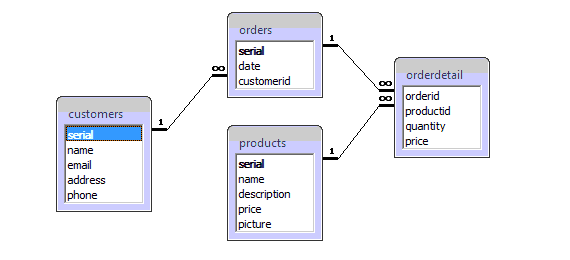 Database Tables
Database Tables
Products The products in this table will be shown to the user, she will add these products to her shopping cart
Customers When the user places order, her billing detail will be stored in this table
Orders There will be a single entry for each successful order. Each order will be assigned a unique serial/order number
Order Detail There will be a single entry for each item purchased. Although price is available from the products table, but if the price of an item changes in the products table, it should not be changed in the order_detail table. So these are two different fields.
Lets now come to PHP. The shopping process will work like this:
The user includes a product to his/her shopping cart
The PHP script (products.php) receives this action and stores the requested product in the session array
The PHP script redirects to a different page (shoppingcart.php) which displays purchased items to the user.
How the products will be stored in the session array ?
The cart will be a 2 dimensional session array to store productid and quantity of every item purchased. The table below shows 3 items in the shopping cart.
Index productid qty
0 235 1
1 239 2
2 287 1
And the code to store these 3 items in the session array, is given below
$max=0;
$_SESSION[‘cart’][$max][‘productid’]=235;
$_SESSION[‘cart’][$max][‘qty’]=1;
$max++;
$_SESSION[‘cart’][$max][‘productid’]=239;
$_SESSION[‘cart’][$max][‘qty’]=2;
$max++;
$_SESSION[‘cart’][$max][‘productid’]=287;
$_SESSION[‘cart’][$max][‘qty’]=1;
Important Shopping Cart Functions
The following utility functions are involved in the process of shopping
Addtocart
function addtocart($pid,$q){
if($pid<1 or $q<1) return;
if(is_array($_SESSION[‘cart’])){
if(product_exists($pid)) return;
$max=count($_SESSION[‘cart’]);
$_SESSION[‘cart’][$max][‘productid’]=$pid;
$_SESSION[‘cart’][$max][‘qty’]=$q;
}
else{
$_SESSION[‘cart’]=array();
$_SESSION[‘cart’][0][‘productid’]=$pid;
$_SESSION[‘cart’][0][‘qty’]=$q;
}
}
The addtocart function makes sure that the session variable is initialzed and then stores the received productid and quantiy to next available index. And note that there is no need to increment the $max variable
product_exists
function product_exists($pid){
$pid=intval($pid);
$max=count($_SESSION[‘cart’]);
$flag=0;
for($i=0;$i<$max;$i++){
if($pid==$_SESSION[‘cart’][$i][‘productid’]){
$flag=1;
break;
}
}
return $flag;
}
The function goes through all the elements of shopping cart and checks if a products exists in the shopping cart
Remove_product
function remove_product($pid){
$pid=intval($pid);
$max=count($_SESSION[‘cart’]);
for($i=0;$i<$max;$i++){
if($pid==$_SESSION[‘cart’][$i][‘productid’]){
unset($_SESSION[‘cart’][$i]);
break;
}
}
$_SESSION[‘cart’]=array_values($_SESSION[‘cart’]);
}
The remove_product function first finds the product and then removes the corresponding index from the session array. The last statement { $_SESSION[‘cart’]=array_values($_SESSION[‘cart’]) } resets the array indexes.
About PHP files in this tutorial
There are only 3 php files in the demo (in addition to functions.php and db.php file)
products.php (displays products to the user)
shoppingcart.php (displays items in the shopping cart to the user)
billing.php (updates customer billing information in the database)
Thats all in this tutorial.

