How To Add Users In WordPress
Mar 12, 2015, by admin
Hi all now we are going to see how to add a new in WordPress by step by step process given below
1. Login to your wordpress account as admin (Login using your admin account)
2. Click the “users” at the left side menu and click the “Add New”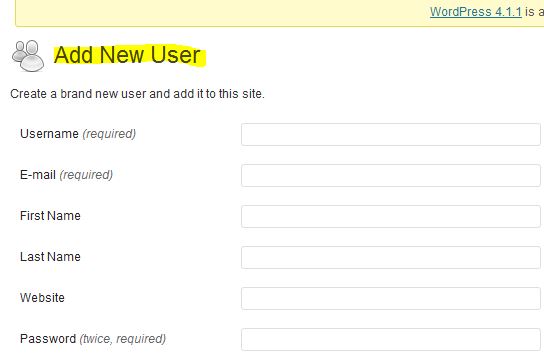
3. Fill the required details username password etc and click the “Add User” buttonat the left side bottom
Note : Before adding user u should decide what typer user to be create here ar the types of users and their privileges
Administrator :
An administrator has full and complete ownership of a website, and can do absolutely everything.
Editor :
Editor can view, edit, publish, and delete any posts/pages, moderate comments, manage categories, manage tags, manage links and upload files/images
Author :
An author can edit, publish and delete their posts, as well as upload files/images.
Contributor :
A contributor can edit their posts but cannot publish them. When a contributor creates a post, it will need to be submitted to an administrator for review. Once a contributor’s post is approved by an administrator and published, however, it may no longer be edited by the contributor.
A contributor does not have the ability to upload files/images.
Subscriber :
In your comment settings, if you’ve selected “Users must be registered and logged in to comment”, once they have created an account, they will be given subscriber role. Subscribers only have the ability to leave comments.
Hope the blog will be useful to get latest updates of our blogs and templates like our facebook page Bugtreat Technologies


